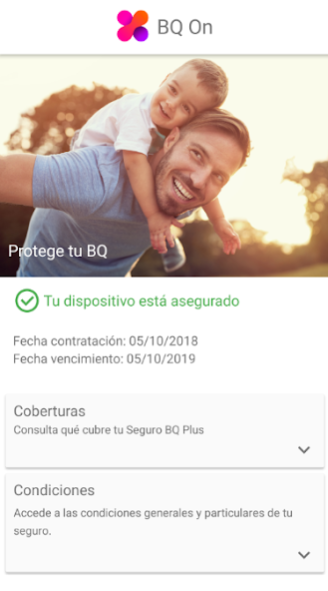BQ ON 1.1.0
Continue to app
Free Version
Publisher Description
BQ ON
This application replaces BQ Plus.
With BQ ON you can manage everything related to your BQ device: take out and manage your insurance, contact our support team, check all your device information, or access our offers and news.
BQ Plus Insurance
You can take out and renew your insurance, and check the status of your policy using BQ ON. Soon you will also be able to open an incident or cancel it.
Support (coming soon)
Using BQ ON, you will be able to:
• Troubleshoot your device yourself, open an incident or request a call with the support team.
• Locate the nearest BQ Stores, make an appointment and find related information (such as accessibility or parking availability, for example). You will also be able to look up the current promotions and available workshops.
And much more (coming soon)
With BQ ON, you will stay up to date with all the latest news from BQ. From your device, you will be able to:
• Manage everything related to your account, your data, your purchase registration and you preferred method of contact (emails or notifications, for example).
• Look up information on your BQ devices.
• Access all of our platforms directly: social networks, forum, online store...
• Enjoy exclusive benefits, such as personalised promotions, priority access to new releases or renewal plans at special prices.
Notice: some of these features are still in development and will be integrated with future updates.
About BQ ON
BQ ON is a free app for Android published in the System Maintenance list of apps, part of System Utilities.
The company that develops BQ ON is bq. The latest version released by its developer is 1.1.0.
To install BQ ON on your Android device, just click the green Continue To App button above to start the installation process. The app is listed on our website since 2018-10-25 and was downloaded 1 times. We have already checked if the download link is safe, however for your own protection we recommend that you scan the downloaded app with your antivirus. Your antivirus may detect the BQ ON as malware as malware if the download link to com.bq.wizardbq.insurance is broken.
How to install BQ ON on your Android device:
- Click on the Continue To App button on our website. This will redirect you to Google Play.
- Once the BQ ON is shown in the Google Play listing of your Android device, you can start its download and installation. Tap on the Install button located below the search bar and to the right of the app icon.
- A pop-up window with the permissions required by BQ ON will be shown. Click on Accept to continue the process.
- BQ ON will be downloaded onto your device, displaying a progress. Once the download completes, the installation will start and you'll get a notification after the installation is finished.